Two years ago, we released Start11 v2 with a heavy focus on deployment functionality and scalability of the Start menu experience. Our goal was simple, to allow our clients to manage their Start experience across all of their Windows endpoints, with a single file.
This past week, we surpassed 500 businesses that are now actively managing their Start menus with Start11 v2. From major retailers and Wall Street bankers to some of the finest watchmakers on the planet, many businesses are now running Start11 v2 to create a consistent and refined Start experience across all their endpoints.
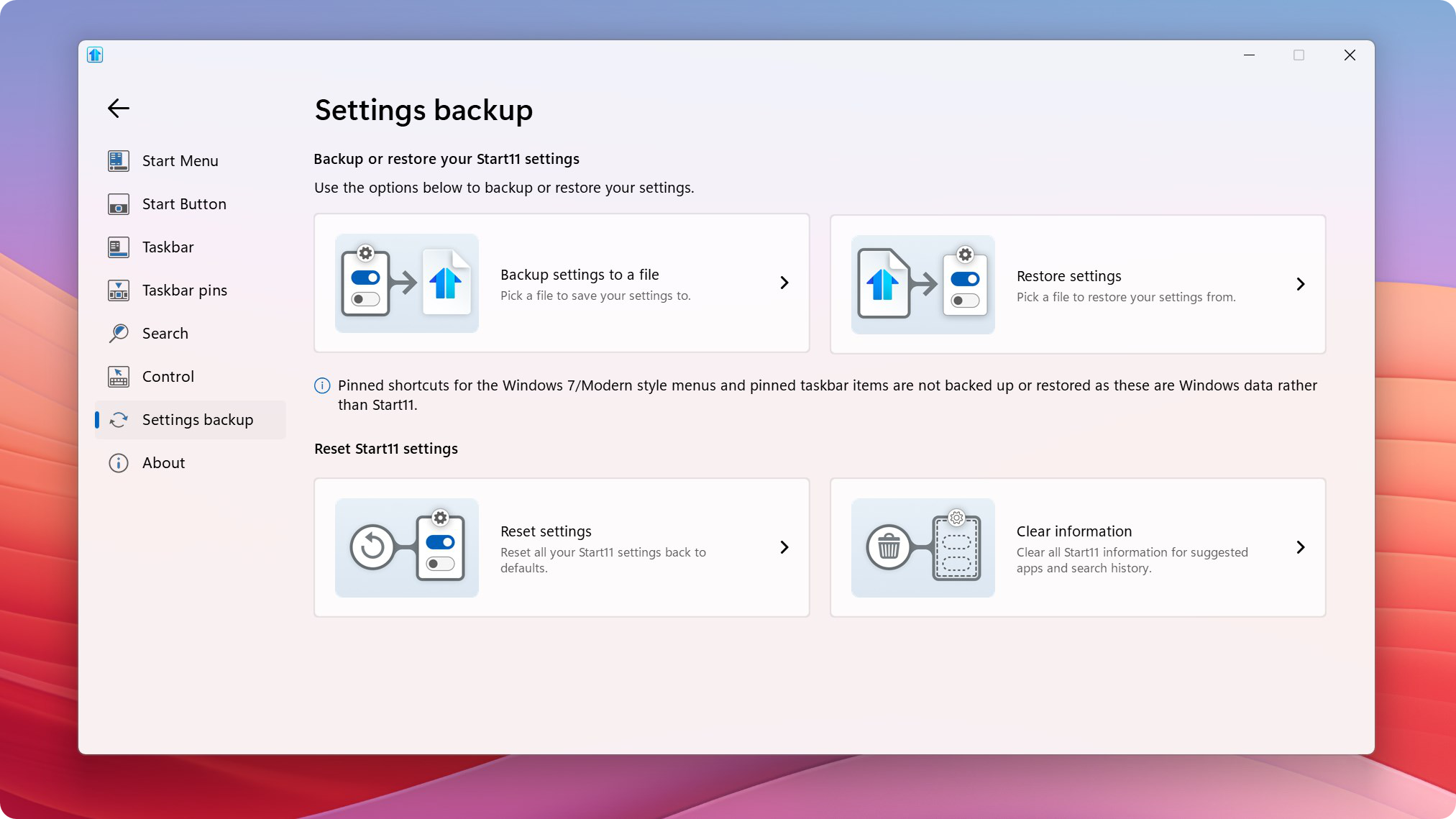
It sounds simple but the underlying solution solves a complex problem that has proven to be a pain point among IT departments. The Start menu is the launch point of productivity and the default deployment options provided by Windows is a complex riddle of XML/JSON files that can change depending on which version of Windows you are running. And then deploying customization files is an entirely different story of options and workarounds that make updating a Start menu a laborious process.
Start11 v2 is a GUI driven experience for the layout that can all be packaged into a single file, deployed remotely and silently while maintaining the ability to be updated at any time.
One of our favorite demos to show is how you can update the Start menu, on a remote device, in near-real time. Add in features like the ability to lockdown the menu from manipulation by the end user, limiting options for rebooting and shutdown, or creating customized layout for each department, and it becomes clear – Start11 is a better mousetrap that takes a complex process and empowers anyone to manage the menu experience at small and enterprise scale.
The end result is a product that has proven it can scale within the most demanding of environments. From small businesses to those with 10,000 or more endpoints, Start11 v2 has found its place within the modern IT toolbox.
Want to learn more? Reach out to our onboarding team or check out the app page.

