Apparently, this bug is caused by any skin that uses per-pixel Window frames. It's not limited to just the skins from this one developer. All the skins this skin developer creates uses "Per Pixel" in order to get the look he wants (I guess). If I forcably disable per-pixel elements in my skins, it prevents the weird transparent borders from showing in my GlassCMD-enhanced command prompts. However, it breaks my skin; causing it to look wrong:
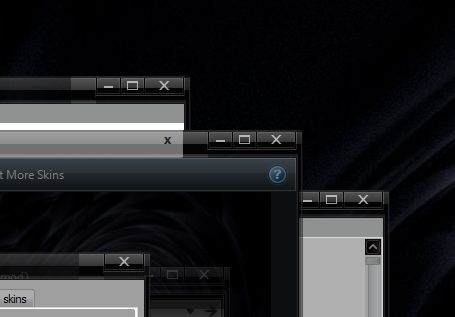
This is the way it's supposed to look (with per pixel frames)...
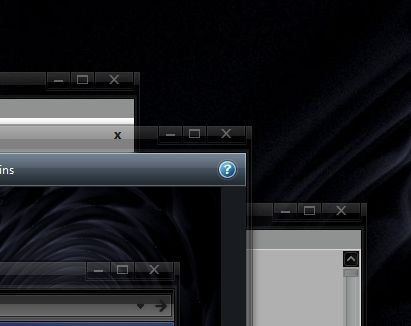
So, what kind of problem is this? Is it a per-pixel skin bug in WindowsBlinds; which is only exposed only in GlassCMD? Or, is this something that can be prevented with a setting change? I honestly don't care either way, as long as there's a way for me to fix this. I would be very grateful for someone who could please help me to display GlassCMD with per-pixel skins (presuming its not a WindowsBlinds per-pixel bug).
EDIT: I spend a good amount of time in Skinstudio under the Per-Pixel frames section. The images used for per-pixel frames looked absolutely fine. I didn't see any settings that prevented that weird per-pixel frame side effect in GlassCMD. This is starting to look more and more like a per-pixel bug in WindowsBlinds. I don't know why, but I have this gut feeling if this is really a bug with WindowsBlinds, it wont get fixed anytime soon. Hopefully, someone much more experienced than me can confirm this. Hopefully, there may be way around this to allow per pixel frames to work correctly for a Aero glass enhanced command prompt.

